Stress Management: Tips and Techniques to Improve Your Well-being
Sun, 19 Feb 2023
Follow the stories of academics and their research expeditions
Question 1: What type of course are you making?
Your first decision point will be whether you’ll appear on video. Not all instructors do. Even though most of ZONO Academy courses are video-based, some consist entirely of screencasts. You may choose to appear in your videos in order to create a connection with your audience or to demonstrate something in physical space. For subjects such as programming or using software, a screencast may be all you need.
Question 2: What equipment will you need?
For all instructors, no matter what sort of course you’ll be creating, you will need a reliable microphone to capture good, clean audio. The built-in microphones in your computer or headphones are not sufficient to capture the quality of audio necessary for an effective course. Your microphone may be the most important investment you make. That said, most instructors spend less than $100 to get started recording their first course. You can always add accessories later when you get a feel for what you need.
Question 3: Where will you record?
Choosing a location to record is one of your most important choices for capturing clear audio. you need to pay attention to outside noise, such as traffic or construction, as well as indoor sounds such as air conditioning or pets. You might try recording in a few different locations, testing for distracting echoes or noise.
There are also simple ways you can reduce echo using rugs or blankets.
Question 4: How will you plan your course?
An outline helps you organize your ideas and sets the stage for a successful course. A course outline can be a text document, spreadsheet, or chart. To get started you can use the templates we’ve provided in Google Docs or Sheets. You might also use a mind-map, or any format that helps you to organize your ideas.
Example:
Course Goals
The Students will be able to
| use more advanced features of Adobe Photoshop CS |
| work with image editing and graphic design features |
| use basic Photoshop skills
and concepts to develop
effective graphics for both
web and print media. |
Question 5: When will you work on it?
When creating your course, it’s important to plan ahead to be sure you can fulfill
all the requirements and meet your deadlines. You can plan out your course creation
using the journey map below. Every course is different, and you’ll probably have to
adapt the timeline to your own needs.
Start with the key dates from the journey map, then set additional deadlines
for yourself that will support your strategy for completing each milestone.
The following resources will help you with Question 4:
Sun, 19 Feb 2023
Wed, 01 Jun 2022
Leave a comment